In today’s digital age, prolonged screen time has become an unavoidable part of daily life. Whether you're working on a computer, scrolling on your phone, or gaming, your eyes are under constant strain. This leads to Computer Vision Syndrome (CVS), a condition affecting millions worldwide.
The good news? There are effective treatments to prevent and manage this issue. You can use these 6 proven strategies to combat digital eye strain and keep your vision healthy.

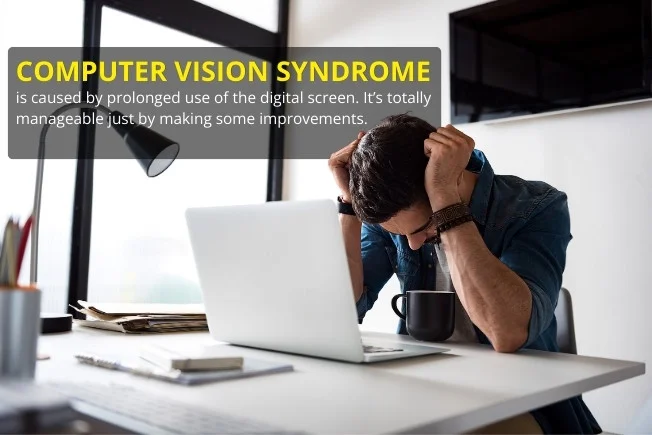
Computer Vision Syndrome, also known as digital eye strain, refers to a group of eye-related problems caused by extended screen exposure. It affects people who use digital devices for prolonged periods without proper breaks or eye care. It’s not a disease and can be managed with just following the below treatment and preventions. Ignoring this eye problem can lead to severe vision issues. So, you should know all about the digital eye strain to protect yourself and your family.
Several factors contribute to CVS, including:
Common symptoms include:
You may be at greater risk for digital eye strain if you:
An eye doctor diagnosis Computer Vision Syndrome (CVS) through:
Early diagnosis helps prevent long-term eye strain and vision issues.
You should see an eye doctor if you experience:
Experts recommend an eye check-up every year for people who use screens regularly. Seek immediate help if symptoms persist.
Using a computer for long hours can negatively impact your eyes in the following ways:
Taking breaks, using blue light filters, and maintaining proper screen ergonomics can help reduce the impact.

You can follow the below treatment options from your side:
1. 20-20-20 Rule: Following the 20-20-20 rule is an easy way to help ease the pain of your eyes. The rule suggests looking away from the computer screen every 20 minutes and looking at a point that is at least 20 feet away for 20 seconds.
2. Hydrate and Blink More Often: Blinking is an instinctive function of the one eye which spreads our tear film uniformly over the cornea and frequent screen use has proved to decrease blink rate. Therefore, make a habit of blinking more, as that will lead to better eye moisture maintenance.
3. Keeping screen at arm’s length and slightly below one eye level: This decreases the exposure of the eye and hence reduces evaporation of tear film. Arm’s length distance improves posture reducing strain on neck and spine.
4. Eye Moisturizers and Humidifiers: A lot of people also experience eye dryness, and lubricating eye drops should help, but it's helpful to connect a humidifier to the misting. This avoids getting dry irritates in the air.
5. Glasses for Computer Use: Those type of glasses have filters which lessen blue light, and therefore help with digital eye strain and soothe the discomfort.
6. Relax and Stretch Frequently: You can still keep the allocated working hours, but make sure you relax the tension in your neck and shoulder region by stretching.

The duration of CVS depends on how quickly you take steps to reduce strain. If you start following eye-friendly habits, symptoms like dryness, headaches, and blurred vision can improve within a few hours to days. However, if you continue excessive screen use without breaks, symptoms may persist longer.
Yes! If the damage is due to strain, fatigue, or dryness, your eyes can recover with proper rest, reduced screen exposure, and eye care habits. However, long-term excessive screen use without precautions can cause issues like worsening vision or dry eye syndrome, which may require medical attention.
Absolutely! Sleep is essential for eye health. It allows your eyes to rest, repair, and rehydrate. If you're experiencing eye strain, ensure you get 7-8 hours of quality sleep and avoid screen use at least 30-60 minutes before bedtime to reduce strain further.
The fastest option would be the 20-20-20 rule, manipulating the screen settings, and the use of artificial tears.
Yes, people who spend a lot of time staring at screens can benefit from blue light-blocking glasses which help to reduce eye strain.
Copyright © 2025 | Save Sight Centre | All Rights Reserved.